Tuesday, August 31, 2010
Top 100 teachers - Los Angeles Teacher Ratings - Los Angeles Times
Above is the link to the "list" that has gotten so much attention in the media and on countless Tweets and blogs over the last few days. The "list" of the best teachers in Los Angeles Public Schools. It is a little harder to find the list of the 100 worst and I'm actually not sure it exists.
What is interesting if you have a few minutes it to click on one of the teacher names or perhaps a few of them and then scroll down to the comments section for that teacher.
Parents, teachers, and even students are posting. Some posts are general in nature and others are very specific relating to actual teachers.
While I am in favor of data like this being available as long as people are educated and understand that value added data like this is "a number" not "the number". It is one piece of information related to that teacher....not the only piece of information on that teacher.
From reading the comments there were people posting that their favorite teacher was highly ranked and the rating was right on. Yet, other people posted saying they had a bad experience with one of the highly rated teachers and it was only when their child was transferred to another teacher (not as highly ranked or even only average) that their child began to grow, blossom, and develop in a reader or learner.
It reminded me that behind every child there is a story and behind each child and parent's interaction with a school there is a unique story. Perhaps there really is no "best" teacher...but rather a better teacher for a particular learner. While one child may flourish with a particular teacher another child may struggle with the very same teacher.
I need to spend more time thinking on how this Value Added data should be used.
Monday, August 30, 2010
What I learned this week 08/31/2010
-
INFOGRAPHICS - The Learning Network Blog - NYTimes.com
NY Times on teaching with infographics.
-
Make a Free Website or Blog | Lifeyo
Looks like another great tool to build a free website
Posted from Diigo. The rest of my favorite links are here.
Sunday, August 29, 2010
What I learned this week 08/30/2010
-
Nuvvo - Teach and Learn Online!
Ning alternative
-
Editorial - Continue the Race to the Top - NYTimes.com
RTTT initiative should continue says NYT
It spurred innovation from schools....but will schools that didn't get money enact their plans. What about Ohio districts that did not sign on to the plan (like us). Are we too good? -
Two Truths & A Lie. « Education Matters in Urban Schools
One of the better ice breakers....
-
Wissahickon School District's eToolBox - Google Apps
Google Apps for schools....how to
-
Timeline creation tool with promise
-
Literature resource center
-
Etymologic: the toughest etymology (word origin) game on the Web
Learn and quiz yourself on etymology
-
Book Trailers - Movies for Literacy!
More book trailer examples....younger books this time.
-
How To Make A Book Trailer by Michelle Harclerode on Prezi
Hope someone at school will try these....
-
Great students project to make these
-
YouTube - Why Google Apps for Education?
Google Apps for Education....we are trying this at the elementary school...great intro to the product
-
A Principal's Reflections: A PLN Quick Start Guide
Nice introduction to buliding a PLN...an educator's best (electronic) friend.
Posted from Diigo. The rest of my favorite links are here.
New Things to Try in the New School Year
Looking for inspiration on using new technologies in the classroom this year....see what others are doing.
via Richard Byrne's Free Tech for Teachers
Saturday, August 28, 2010
Interesting Cover Version of Bad Romance
I enjoy cover versions of songs when well done....but the instrument used at Iowa State University covering Lady Gaga was a first for me.
Friday, August 27, 2010
What I learned this week 08/28/2010
-
A woman throws a cat in the trash....it hits the news and the web. 1 day later she is charged with a crime and new videos inspired by the event are being added to the web within a day or two.
-
YouTube - HeinemannVideos's Channel
Heinemann channel on YouTube. For those times that you need to see what "it" looks like.
Posted from Diigo. The rest of my favorite links are here.
Thursday, August 26, 2010
YouTube - RSA Animate - Drive: The surprising truth about what motivates us
RSA animate are drawings done with audio of interesting speeches. Fascinating approach to learning...if only we could all draw like this person. Topic in this video is Dan Pink's talk human motivation...shared at TED.
What I learned this week 08/27/2010
-
Education Week: Turning Children Into Data
Alfie Kohn responds to recent push for data based decision making advances.
-
The Answer Sheet - Willingham: Big questions about the LA Times teachers project
Daniel Willingham responds to the LA Times value added article. Interesting read...in a nutshell ineffective teachers need to be ID'd and helped or counseled out of the profession. Value Added is the model being using to do so. Teachers don't like it, but unless they come up with a better system the powers that be (OBama and Duncan) will use it to better our schools.
Posted from Diigo. The rest of my favorite links are here.
Wednesday, August 25, 2010
Too Fun Not to Share
Music mashups when done well can be quite fun to listen to and in this case watch. Who knew Nirvana and the Jackson 5 could co-exist in one space.
What I learned this week 08/26/2010
-
Website Sponsors Gambling On Grades At 36 Colleges : NPR
Hard to believe....but there is a new startup that allows students to "bet" on future grades. I'm just shaking my head.....
-
Problem-solving flow chart - Boing Boing
Problem solving flowsheet...example of how government often works
Posted from Diigo. The rest of my favorite links are here.
Tuesday, August 24, 2010
What I learned this week 08/25/2010
-
Tech Transformation - Annotated
This one got me thinking about some of the new tech training/modeling opportunities we miss.
- Don't start the first staff meeting of the year with a PowerPoint - instead model new strategies such as using wikis to transmit what is mostly "housekeeping" business. Zoe also suggests using a backchannel. I love these ideas but reflecting on our first week of school they are possibly too revolutionary to be taken on at my school right now. Our first meeting of the year actually had 4 PowerPoints and at one other meeting I was told to put away my computer when I was using it to look up something directly related to what we were discussing!
-
-
Using Literature the First Weeks of School | Edutopia
Books to build community
-
K12 Online Conference 2010 | Announcing Keynote Speakers for #k12online10
Excellent online learning opportunity for teachers....several years now this continues to be some of the best tech PD you can get and it is all free
Posted from Diigo. The rest of my favorite links are here.
Monday, August 23, 2010
What I learned this week 08/24/2010
-
Study guide for the art and science of teaching
-
L.A. teacher ratings: L.A. Times analysis rates teachers' effectiveness - latimes.com
Must read for all teachers....is this the future of teacher evaluations? There is transparency in other professions....why not education?
-
Document based question...teaching primary source documents
-
Interesting book to find from NPR ed reporter
-
VisualThinking Software - MindMeister Mind Map
Great list and links to visual thinking software
-
YouTube - The Dewey Decimal Rap
What librarian responsible for teaching the Dewey Decimal system wouldn't like this?!
Posted from Diigo. The rest of my favorite links are here.
Sunday, August 15, 2010
What I learned this week 08/16/2010
-
Cacoo - Create diagrams online Real time collaboration
Collaborative diagramming tool...think simple Visio online and synchronous
-
http://edtechsandyk.blogspot.com/2010/08/teachers-hierarchy-of-needs.html
A teacher's hierarchy of needs....esp. at the beginning of the school year.
-
A Teacher’s Field Guide to Parents | Ecology of Education
Funny, but true...overview of different types of parents. Somewhat generalized but also true
-
Great list of Web 2.0 apps for education
Posted from Diigo. The rest of my favorite links are here.
Summer Teacher Book Club
The second book was Wormeli's Fair Isn't Always Equal. Couldn't help but notice that as start of the school year is looming just around the corner that posting on the Wormeli book has pretty much stopped. As I finish the book today I came to the conclusion that our school (and probably many others) have faulty grading practices. Too often we use grades to reward or sadly punish students for their efforts or lack of efforts. Yes, hard work is important as is dedication to the task at hand but when we grade based on effort we muddy the waters. Hard work and dedication or lack of it should be reported in comments since parents need to know while the actual grade for the course should be reflective of content mastery. Parents count on us to report their child's learning and if we inflate our grades with other information we are doing a disservice. Our report card, perhaps the most visible and weighty form of parent communication we have at our disposal may give a parent a misrepresentation of where their child is in relation to where they should be or at least where the average student is. The average grade of a student not passing the OAA in building (meaning basic or limited) was a B+. That creates quite a disconnect for the parent who sees a B+ on the report card and what equates to a "fail" on the report of progress created by the state. We just need to clean it up. I'm not saying it is an easy fix but there is no question that it needs to be done. Do we have the intestinal fortitude to do it?
Saturday, August 14, 2010
What I learned this week 08/15/2010
-
YouTube - Twitter Kit - What is a PLN? Why is it important? - Module 1 part 1
Looks like a good video to watch to get started using twitter especially to build a PLN
-
CoSketch.com - Online Whiteboard Collaboration
CoSketch is a multi-user online whiteboard designed to give you the ability to quickly visualize and share your ideas as images.
Might be good app to know for anyone with 1-1 -
Learn It In 5 - Are your homework assignments valuable?
As we talk more about homework in our building I found this post related to homework and motivation to be useful
Does it give your students autonomy?
Does it promote mastery of a skill by offering an engaging task?
Will your students understand and believe in the overall purpose of the assignment?
Posted from Diigo. The rest of my favorite links are here.
Friday, August 13, 2010
What I learned this week 08/14/2010
-
Online Survey Software at its Best « FluidSurveys
Easy online survey tool
-
Adventures in Ed Tech: Learning for Relevancy
Enhancing relevance of education with technology....recommended read for all teachers.
Posted from Diigo. The rest of my favorite links are here.
Sunday, August 8, 2010
What I learned this week 08/09/2010
-
The Educator's PLN - The personal learning network for educators
-
EduDemic » The Ultimate Twitter Guidebook For Teachers [UPDATED]
-
Ellen Galinsky: Education: Reform or Transformation? A Report from the 2010 Aspen Institute Ideas Festival - Annotated
- system values conformity
- it is a lock-step, linear system
- Perhaps most troublesome are the views of young people themselves. Yowell reports that in focus groups her team conducted with young people, not a single young person listed a public institution as relevant to their future! Likewise, I found in talking with young people for my book, Mind in the Making, there was little, if any, fire in children's eyes when they talked about school.
-
-
Mount Olive Schools Ban the D - It’s C or Flunk - NYTimes.com
-
100 Niche Search Engines Every College Student Needs | Online Universities
-
Blogging through the Fourth Dimension: Go in There and Earn an Oscar - 10 Myths for New Teachers - Annotated
New teacher myths
- Take a break from school/professional development your first year since you will be so busy.
- Model for your students what a true lifelong learner looks like by becoming one yourself.
-
-
Twitter for networking. Nice. - i am teacher. i am learner.
Twitter at PD tool
Posted from Diigo. The rest of my favorite links are here.
Thursday, August 5, 2010
Friday Agenda
______________________
Videos
- Eat that Frog video from Pat http://www.youtube.com/watch?v=0W7GB5Fh2XM
- The Class (The Office)
- Kung Fu Bear (with a laser)
- Social Media Revolution video
- New movie trailers coming out (3)
_____________________________
Blackboard
teams are setup ….but I need to define the instructors…help appreciated
Blackboard procedures
_____________________________
Glogster (Vicky is an expert)
_____________________________
Voicethread
_____________________________
Presentations: Your choice Open House or Presentations (out by lunch)
Demo
Thursday Agenda (8.5.2010)
How do the presentations tomorrow….open to ideas..finish early Friday, remember our buffer
Funny Video
Ninja cat
http://www.youtube.com/watch?v=v71Dtj2W7pw
Yoda and Darth Vader on Tom Tom
http://www.youtube.com/watch?v=FdcJVuylmsM (Yoda)
http://www.youtube.com/watch?v=2ljFfL-mL70 (Darth)
_________________________
Catch up videos
Willingham Multitasking video
A Message from the Future video
Social Media Revolution video
____________________________________
Google overview (refer to handouts)
GoogleBooks (build, embed previews, share your shelf)
Google Gadgets
Google Docs (word, ppt, excel, forms, drawings, lots of templates)
Highlight forms – fills spreadsheet on the fly and graphs automatically
Doc translations to multiple languages
Docs has built in dictionary, thesaurus (not everyone has word)
Demonstrate sharing document (character by character sharing)
Google Apps for Schools
Google Lit Trips/Google Earth
Google Custom Search
Google Bookmarks….like delicious
Google Sites….free websites with various templates
IGoogle….Internet start page
Google Alerts….predefined news searches
Google Calendar….think shared calendar
Google Talk….thing Skype
Gmail
Google Voice (plugin required)
Overview http://www.youtube.com/googlevoice#p/u/6/LpX0wbNtkC4
Runs on smartphones
Conference calls
Sms to email
Transcribes voice to text
Use it to call another number on the web
_____________________________
Creativity Crisis from Newsweek and Creative Model
_____________________________
Glogster
_____________________________
Voicethread
Wednesday, August 4, 2010
Wednesday (8.4.2010)
Reminder, who to send to (MarkA, JaneK, me, your admin)
Situation, Remedy
Have a lose tooth video
The Pizza Order from Kim
______________________________
Nothing new on wallwisher….
______________________________
The PLN
Handout
Watch videos (?)
View Slideshare presentation from the site (discuss how to use it)
______________________________
Google Reader (demo), find sites and start building a habit
#student example at St. Ursula…students have blog, teacher subscribes, writing process
Delicious or Diigo (social bookmarking)
______________________________
Twitter videos
Twitter in 60 Seconds
http://www.youtube.com/watch?v=ZYz9M70KVR0
Top 100 Tools for Learning 2010 as at 03 August 2010 (Jane Hart)
http://c4lpt.co.uk/recommended/top100-2010.html
Who to follow?
http://tweepml.org/Teachers-to-Follow/
http://followfinder.googlelabs.com/
http://www.freetech4teachers.com/2009/03/seven-ways-to-find-teachers-on-twitter.html
7 Step Guide for Newbies
http://edudemic.com/2010/05/twitter-101-a-7-step-guide-for-teachers-newbies-and-everyone/
Twitterholics Guide
http://theedublogger.com/2010/07/08/a-twitteraholics-guide-to-tweets-hashtags-and-all-things-twitter/
Educational Hashtags
http://www.cybraryman.com/edhashtags.html
TweetGrid
http://tweetgrid.com/grid?l=2
______________________________
Cool tools featurette (‘ette meaning short and without much detail)
VocabSushi
http://vocabsushi.com
BrainyFlix
http://GotBrainy.com
Wordia
http://www.wordia.com
VocabAhead
http://vocabahead.com/
custom lists, upload video
ToonDoo, GoAnimate, XtraNormal
Finding a video on YouTube and re-edit it
WordCentral Games
http://www.wordcentral.com/games.html
Must Pop (letter fluency)
http://www.bartbonte.com/mustpopwords/
The Differentiator
http://www.byrdseed.com/differentiator/
Podcast (Audacity)….for the student, for the teacher
http://www.freetech4teachers.com/2009/07/5-resources-for-creating-and-hosting.html
Blogging and podcasting
http://posterous.com/
http://techtuneup.posterous.com/
Backchanneling/Collaborative Writing
http://titanpad.com
http://typewith.me
http://todaysmeet.com/techtuneup
______________________________
IGeneration Presentation
Learn to Appreciate Technology video (our generation versus their generation)
The IGeneration – Rosen presentation
What About Multitasking (article and video)
Tuesday, August 3, 2010
What I learned this week 08/04/2010
-
YouTube - Personal Learning Networks - Annotated
-

- What do you think about this?
-
Posted from Diigo. The rest of my favorite links are here.
Core PLN Tools
#student example at St. Ursula…students have blog, teacher subscribes, writing process
Monday, August 2, 2010
Don't Fear Change....it is inevitable
You have a handout on Prezi
http://prezi.com/
Sign and click on teacher/student licenses
Embeddable (can use offline but requires special tool...not really needed though)
Basic interface
write
insert
resize/move
frames
path
embed
Wallwisher
http://www.wallwisher.com
Create your account (email address required to send you link to wall, also gives you rights to edit the wall)
Ideas for using Wallwisher
21 Interesting Ways to use Wallwisher (part of a great series...)
http://www.ideastoinspire.co.uk/wallwisher.htm
Sean Banville's 105 Ways to Use Wallwisher
http://seanbanville.com/2010/06/26/wallwisher-105-classroom-ideas/
Tuesday Agenda (8.3.2010)
- Funny Video
- YouTube….probably need to reset...email Arline your IP (both and she should be able to fix it)
- Wallwisher – review comments from yesterday
- How to make a wall in wallwisher
- Success website....a little more
- How to create a new class of current student (as small as 10)….perhaps your Adv/Accel look different than proficient)
- Share Elluminate email as example of PD
- Handouts for the day on table –overview of each
- Change with Prezi
- How to use Prezi (there will always be content creation/not everyone has PPT at home)
- The PLN
- Handout
- Watch videos (?)
- View Slideshare presentation from the site (discuss how to use it)
- Core tools of the PLN (IMHO)
- Google Reader (demo), find sites and start building a habit
- #student example at St. Ursula…students have blog, teacher subscribes, writing process
- Delicious or Diigo (social bookmarking)
- Twitter (later this week)
- Chrome
http://www.google.com/chrome/intl/en/landing_chrome.html?hl=en&brand=CHMB&utm_campaign=en&utm_source=en-ha-na-us-sk&utm_medium=ha - 7zip
http://www.7-zip.org/ - VLC player
http://www.videolan.org/vlc/) - Atube catcher (or Keepvid.com)
http://atube-catcher.dsnetwb.com/get-video-software-windows-home/content/banco-datos-Download-aTube-Catcher-Tarjeta-Descarga-completely-free-safe-and-clean-forEX.html?credITo=auto&no-finance-module=0&data_bank= - Jing
http://www.jingproject.com/ - Powertoys
http://www.microsoft.com/windowsxp/downloads/powertoys/tabletpc.mspx, http://www.microsoft.com/windowsxp/downloads/powertoys/xppowertoys.mspx, http://www.microsoft.com/windowsxp/downloads/tabletpc/experiencepack/default.mspx, http://www.microsoft.com/windowsxp/downloads/tabletpc/educationpack/default.mspx - FormatFactory
http://www.formatoz.com/ - ES….Assessment Assistant, Math Resource Studio
- Melissa Stewart on effective use of Outlook
- Blackboard 9.1
- Getting last year's courses (status of Bb)
Sunday, August 1, 2010
New Learning Opps Galore!!!
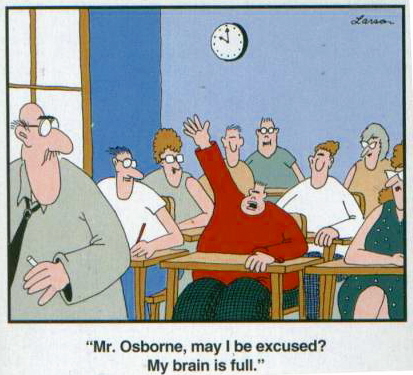
Tech TuneUP Monday 8.2.2010
OneNote
Electronic "trapper keeper"
Why OneNote? -- 1-1, software that lends itself to tablet
Learning OneNote -- Getting Start With OneNote 2007 notebook
Don't forget Atomic Learning
http://www.atomiclearning.com/k12/en/onenote07
OneNote Quick Guide
http://www.customguide.com/pdf/onenote-quick-reference-2007.pdf
Data Work
Dr. Ault presenting on What to Look For at 1 pm
Tech TuneUP class kick off
- Registration
- Class meeting times
- Project requirements
- Lunch
- Snacks/Drinks
- Goals of the class (keep it fresh, but willing to change as needed--above all it must be useful to each participant)
- Project requirements
- Data
- New Tools Application
- Customized Project(s)
- Personal Networking (in and out of class)
- Friday open house/presentation
- Questions?
http://www.wallwisher.com/wall/techtune2010




